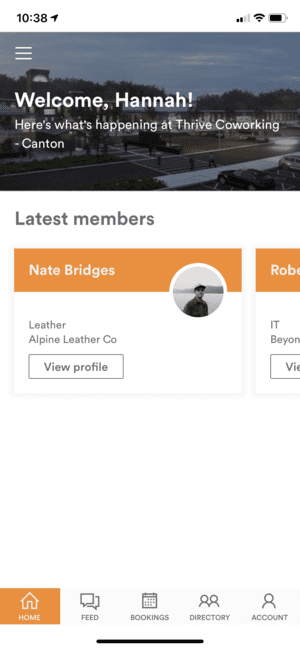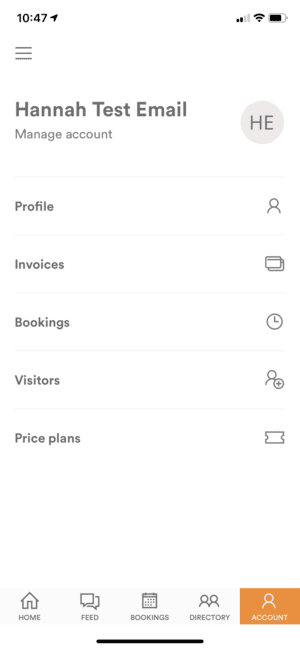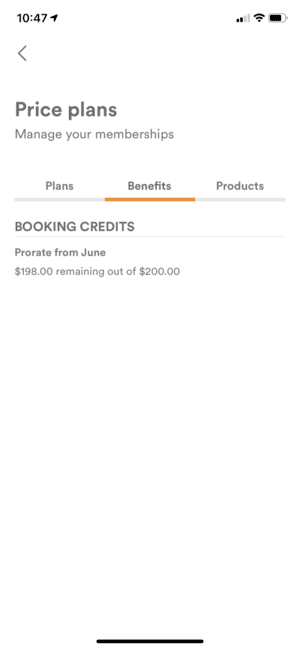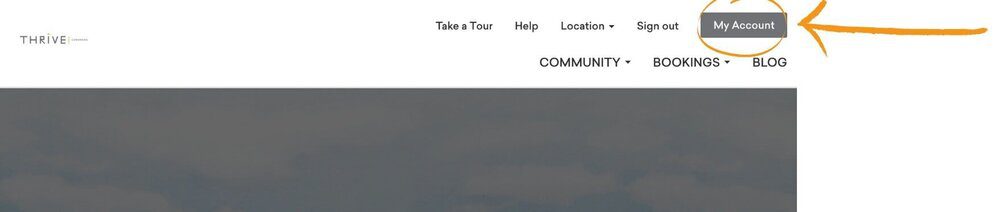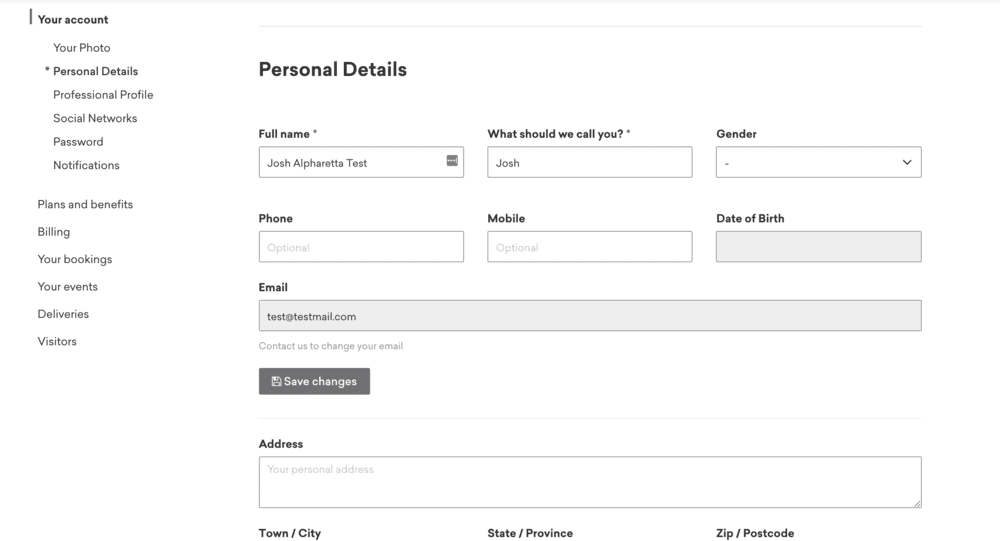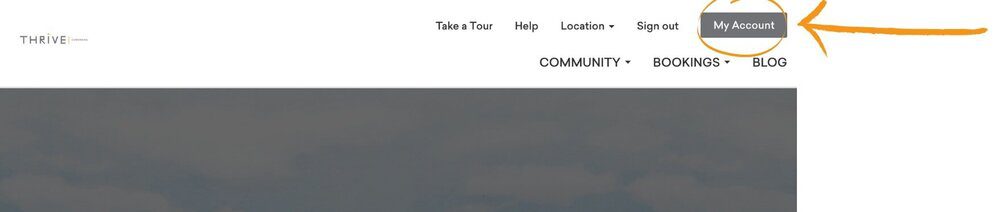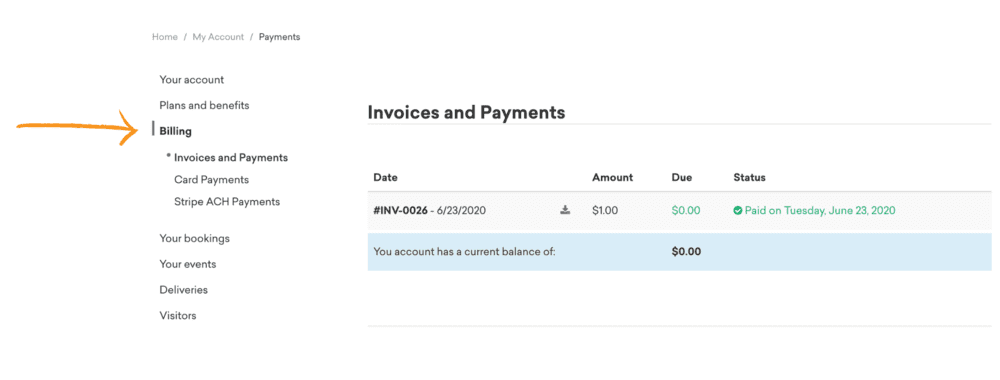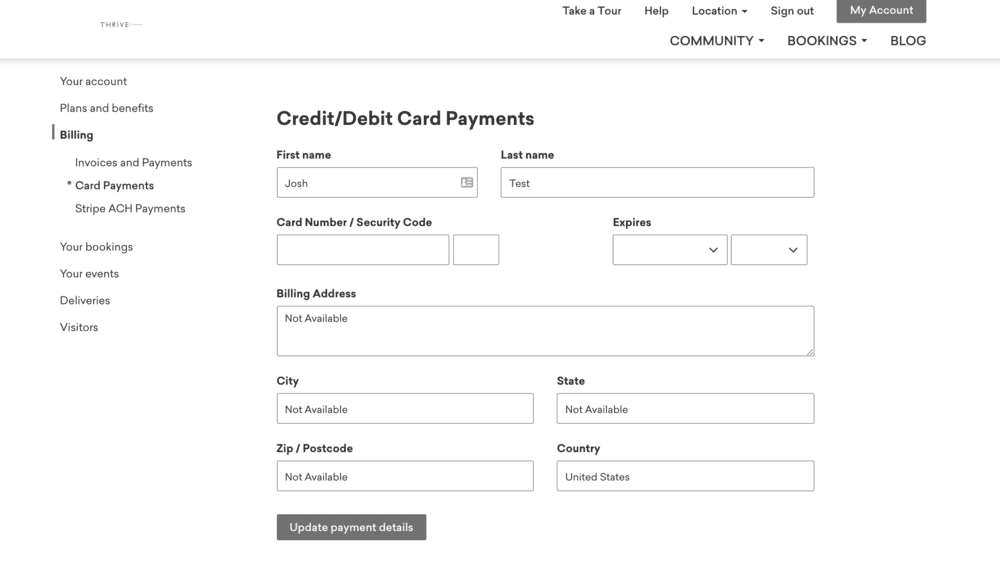GETTING YOUR PAYMENT SET UP
OVERVIEW
Thank you so much for choosing to work at Thrive! We know you have plenty of options when it comes to deciding where you work, but we’re so glad you chose us! Welcome to the fam! Keep reading below for instructions on setting up your automatic monthly payments!
By now you should have received a welcome email. Download the app within that email or at the link below and select the button to activate your account and set up your login information. Feel free to flesh out your member profile as you see fit – this is how other members will find you!
SETTING UP YOUR ACCOUNT
Input your information to your comfort level. We do ask that you provide a phone number so we may call you if we run into any issues.
SETTING UP PAYMENT
While editing your profile, on the left you’ll find a list of settings.
Please select ‘Billing’ to view payment options.
The process for setting up your credit card should look familiar.
Scroll until you see the below box. Then continue to fill in the appropriate information needed.
Click ‘Update Payment Details’ to finish
And that’s it! If you need assistance, don’t hesitate to reach out to your Community Manager! That’s what they’re here for!