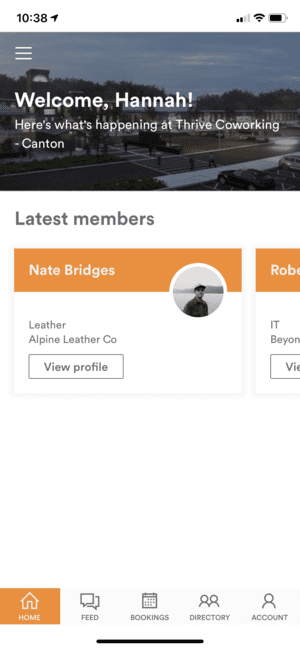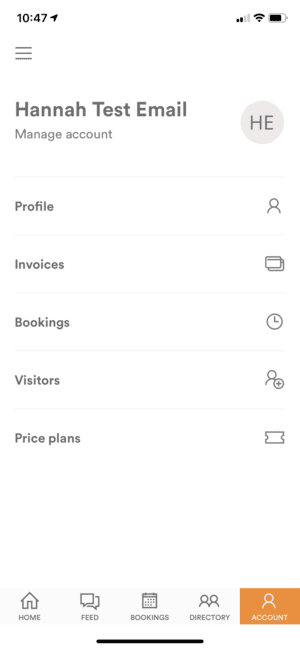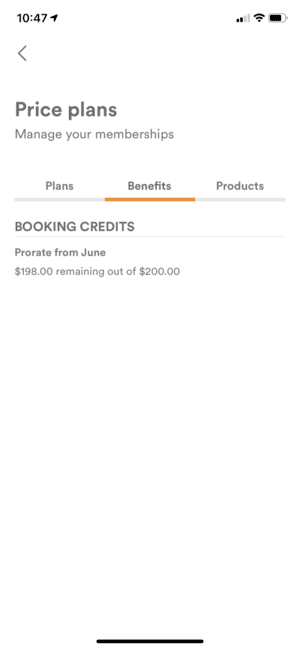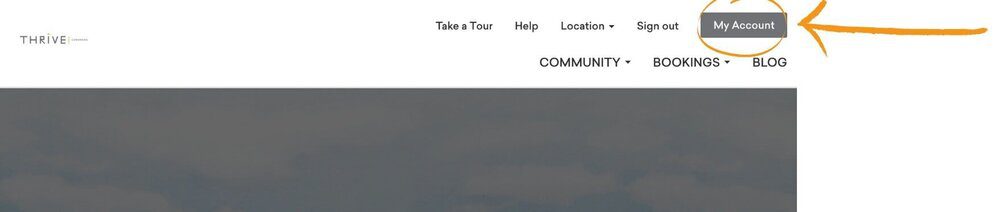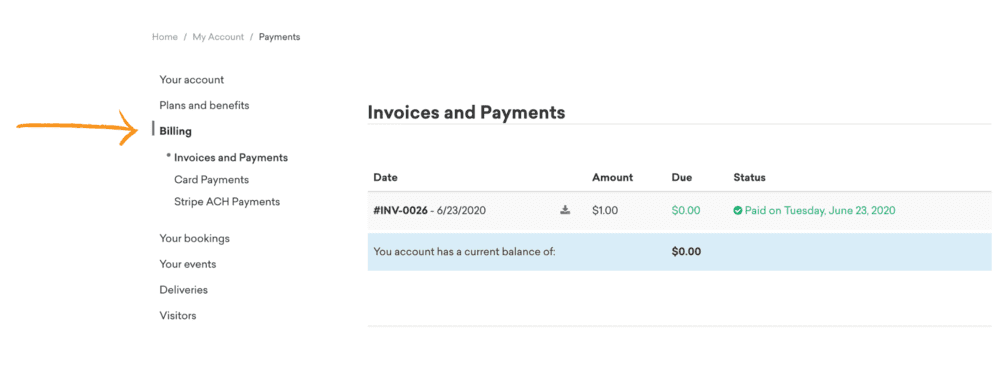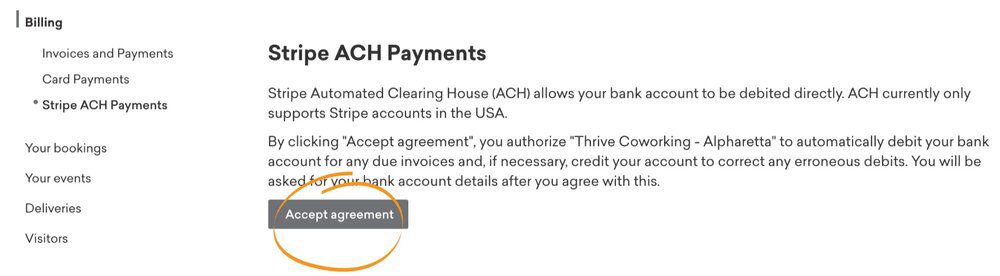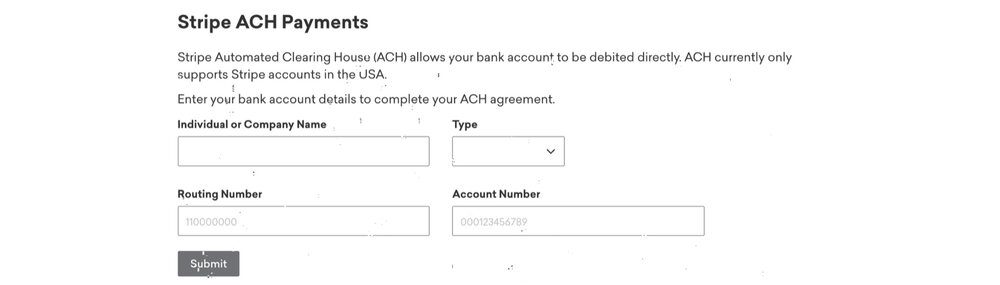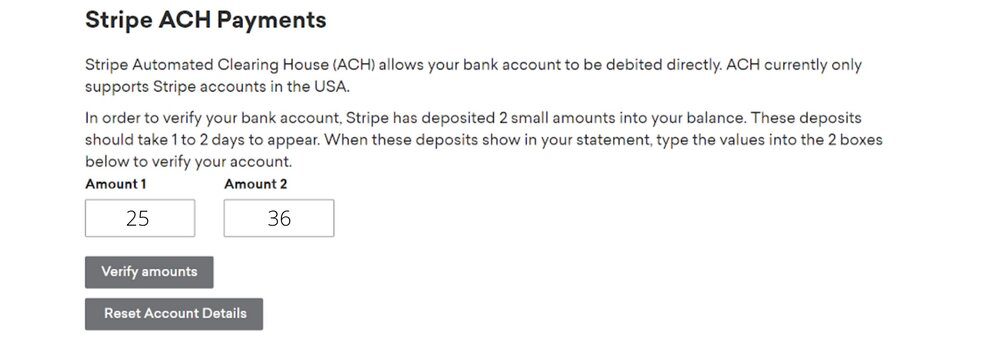SETTING UP ACH PAYMENTS
FOR OFFICE MEMBERS
Congrats on the new office! We are so excited to have you in our space and can’t wait for you to get involved with the community! So sit back, relax, and dec the heck out of your space!
Our goal for your monthly payments is to make them as easy as possible. Once you have it set up, you should be good to go! Questions? Reach out to your Community Manager! They’re here to help!
Step 1:
Begin by accessing your new member portal by clicking one of the below links according to your home location and clicking ‘My Account’ in the top right corner
While editing your profile, on the left you’ll find a list of settings.
Please select ‘Billing’ to view payment options.
We’re asking that you fill out both your credit card information along with your ACH payment info. Stripe ACH will be used as your main method of payment in order to avoid a 3% transaction fee. Should you choose to pay with card, we will add that fee to your monthly statement.
The process for setting up ACH will look familiar if you’ve used a similar system before. Again, we are asking that all office members pay via Stripe ACH.
Scroll until you see the option to set up Stripe ACH Payment. and click ‘Accept Agreement’
Then fill out the form as needed:
Two very small deposits will be sent to your account and you’ll need to confirm those amounts within the system. (Please note that when you are inserting the amount, the system won’t accept decimals so you will put the amount as a whole number. For example, if you receive $0.25 in your account you will type in 25)
When you have finished this simple process, email your Community Manager so we can make sure everything is properly set up for you on our end.
We are always here to help if you have any questions with this! You can visit us at our desk, email us, or call us!
We’re happy to help in any way we can!